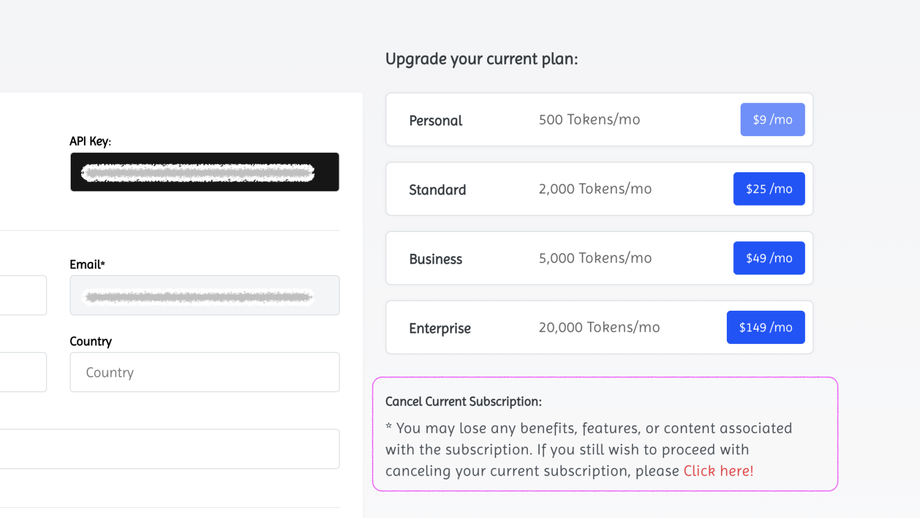Cancellation and refund
Cancellation:
If you wish to cancel your current subscription, log into your account and navigate to the Account Section. Once you are in the Account Section, look for the option that allows you to manage your subscriptions. Click on this option and you will be presented with a list of all the subscriptions associated with your account.
At the bottom you can see an option Cancel Current Subscription. After confirming your cancellation request, your subscription will be successfully canceled.
Refund:
Our refund policy includes a 7-day money-back guarantee, and we do not require any explanations or justifications for the refund request. It's important to keep in mind that this guarantee does not apply to renewals or services that extend beyond 7 days.