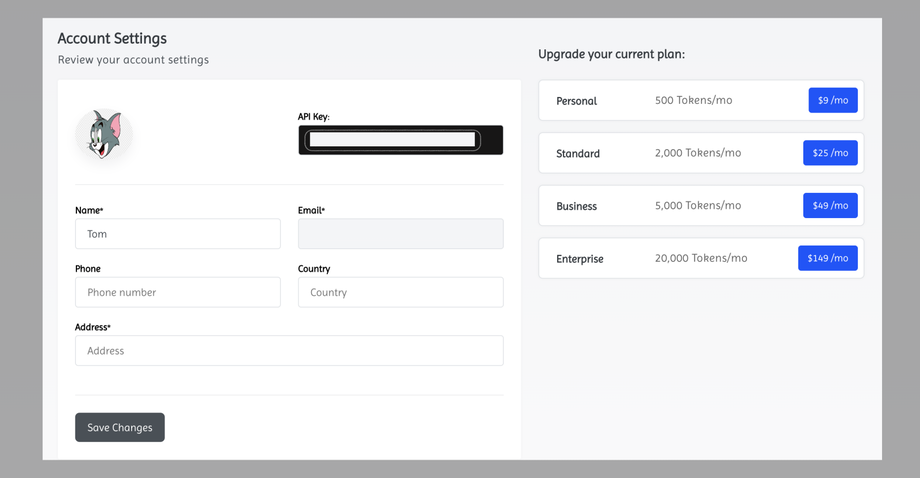Account Information
Accessing Account Settings
To access your account settings, follow these steps:
- Log in to your goPDF account.
- Navigate to the dashboard.
- Click on "My Account" in the menu.
- Select "Account Settings" from the dropdown options.
Account Settings Fields
Below are the fields you will find in the Account Settings section:
-
API Key: This is a unique identifier assigned to your account to enable API access. Keep it secure and do not share it publicly.
-
Name*: Your full name as registered on the platform. This field is mandatory.
-
Phone: Your contact phone number for any account verification or support purposes.
-
Email*: Your email address for login, notifications, and communication with goPDF. This field is mandatory.
-
Country: The country associated with your account, used for customization and legal purposes.
-
Address*: Your physical address for billing and contact. This field is mandatory.
Making Changes to Account Settings
To update any of the above information:
- Click on the respective field.
- Enter or edit your information.
- Select "Save Changes" to apply the updates to your account.